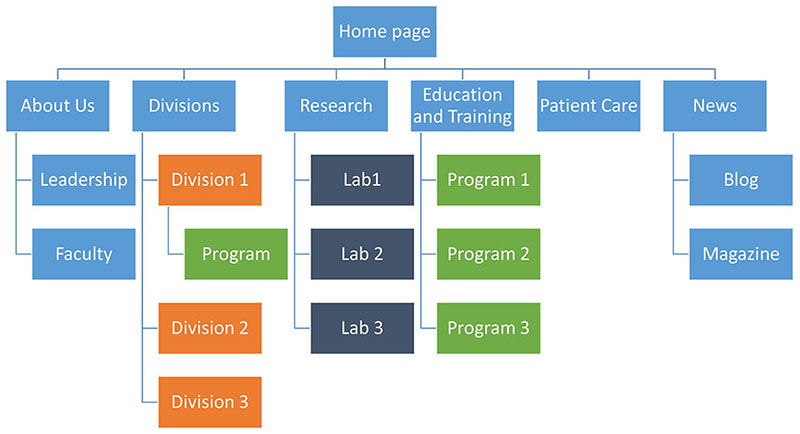Discover how to turn individual pieces of content into full pages. This section explains how to work with content types, paragraphs, and views to create flexible, well-structured layouts that bring your site’s stories and information to life.
Planning Your Site
When creating a site or migrating content, it's best to start with a sitemap, a plan for how the site should be laid out. The sitemap should indicate how many of each high level content type (Division/Unit, Program, Lab, and Subsite) is need and what they are called and generally where they should be located. At this point, it is a good idea to run the sitemap by whatever leadership needs to approve of the project.
Note: Staging sites are provided with a Landing page set as the homepage.
- Create the top level navigation by adding content types and assigning Main navigation as the parent item. See Add Content to a Menus for help. Typically, top pages are Basic pages or Landing pages, although they can be any content type. The menu link title of these pages will be visible across the top of the site in the blue top navigation bar.
- Create all of the Division/Unit, Program and Lab content types. This is just the home page of each section. Creating these content types creates the relationship choices necessary for assigning relationships to news, blogs, profiles, personnel, and various views. It is not necessary to arrange these in any particular order as they can be moved later. See Managing the Site Menu to change the layout of the site once it has been created.
- Add/import additional content types, build views, and add media, images, documents, audio and video embeds.
- When the site is complete, contact DHTS under the Help Tab to have the site published and the URLs from the old side redirected.