- Log into your site.
- Select Content > Scholars@Duke Profiles from the top admin menu.
- Use the Search by the last name field to find the profile you want to unpublish.
- Click the Edit button to the right of the profile name.
- Click on the Scholars@Duke tab.
- Uncheck the Published box below the Name field.
- Save.
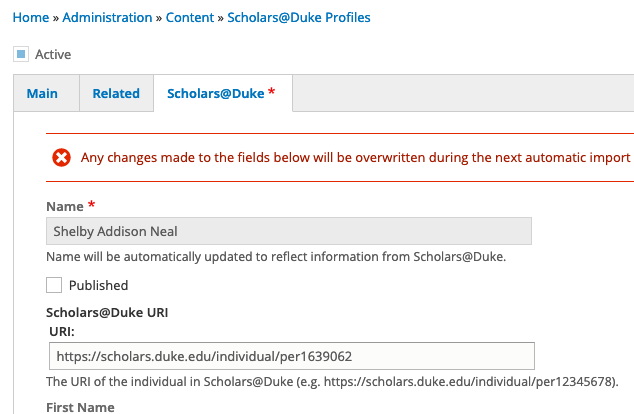
Note: You will see a warning message in red text that says changes will be overwritten during the next import. The Published setting is the only setting on the Scholars@Duke tab that is not changed during import.