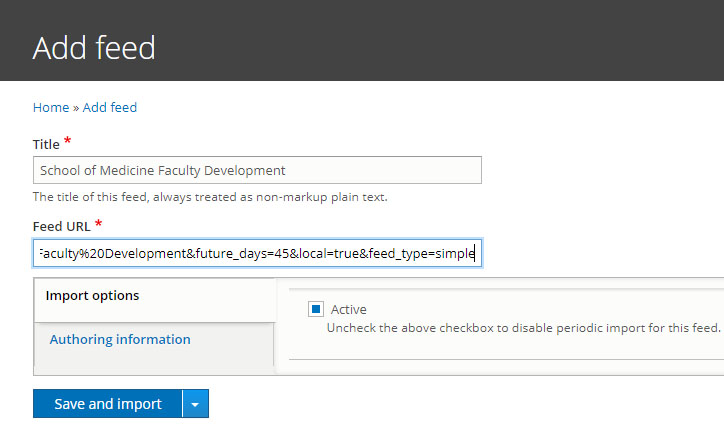To import events from the Duke Event Calendar:
- Create a feed of events for you organization
- Add an event feed to your site
Events are imported from a feed created with the URL builder tool for the Duke Event Calendar.
- Go to the URL builder tool.
- Select XML for the Feed Type.
- Leave the Future Date Range set to 45 days unless you need to display more than 45 days of future events on your site. The maximum value is 90 days.
- Click on the group or groups for the feed in the Groups to filter by field. TIP: Hold CTRL on PC or CMD on Mac to select more than one group.
- You can optionally limit the feed to certain categories only with the Categories to filter by field.
- If you have added Local events to the Duke Event Calendar and want them to appear on your site, select the Yes radio button.
- You can confirm that the feed is working by inspecting the Feed Preview to the right of the form.
- Copy the Your generated URL link near the top of the form.
Help with the Duke Event Calendar
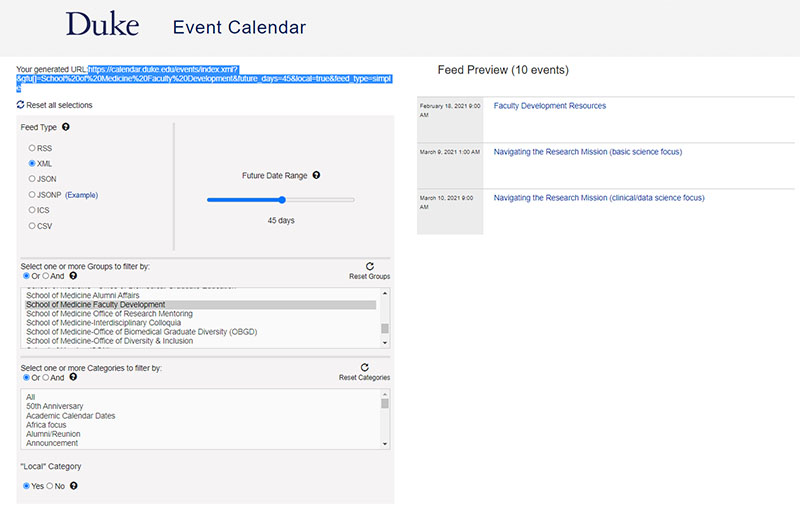
Example: Creating a 60-day feed for the School of Medicine, including Grand Rounds
- Leave the Feed Type set to XML.
- Set the Future Date Range slider to 60 days.
- Select SOM Grand Rounds and School of Medicine (SOM) from the Groups to filter by list.
- Do not select any categories from the Categories to filter by list.
- Select the Yes radio button in the "Local" Category field.
- Ensure that the events you expect to see appear in the Feed Preview.
Your generated URL:
https://calendar.duke.edu/events/index.xml?&gfu[]=SOM Grand Rounds&gfu[]=School of Medicine (SOM)&future_days=60&local=true&feed_type=simple
- After using the URL builder tool to create a feed, log in to your site.
- Select Content from the admin menu and click Feeds.
- Add a meaningful name for the feed in the Title field. In the example above, the feed could be named SOM & SOM Grand Rounds feed.
- Paste the link you created with the URL builder tool into the Feed URL field.
- Click the Save and Import button.
All events that match the criteria you set with the URL builder tool will be imported to your site, and the site will check for new events multiple times a day.