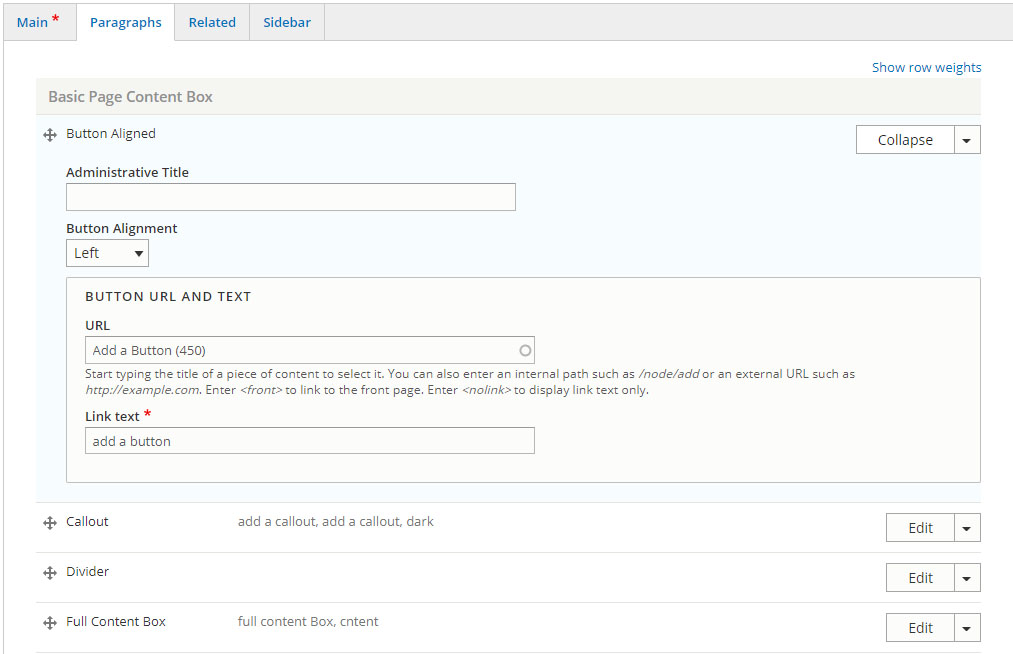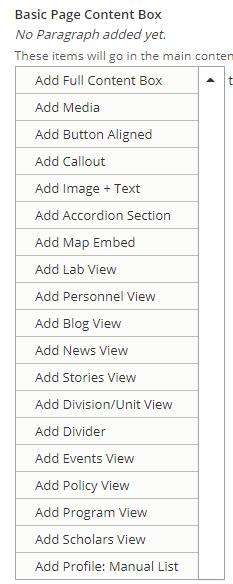
Paragraphs are pre-themed, pre formatted methods of presenting information in a consistent manner. Paragraphs allow users to style their content in specific ways by simply selecting the desired paragraph; entering the information; and selecting preferences for how that information should be displayed.
Each content type will provide a list of available paragraphs for use. All paragraph types are not available on all content types.
General Anatomy of a Paragraph
- Administrative Title - Paragraphs can be expanded for editing and then collapsed for organization. When a paragraph is collapsed, the administrative title is what identifies what the paragraph at a glance.
- Heading - optional. The heading is displayed on the page above the paragraph.
- Content fields - Content can be added and then edited as desired, often in a WYSIWYG editor
Add a paragraph to a page
- Select the paragraph tab at the top of a page
- Select the desired paragraph type from the drop down menu.
- Follow the directions to populate the paragraph type
- Save
- Repeat as desired
Organize paragraphs
- If there is Intro or Body text content on the Main tab, all paragraphs will appear below this content. To apply paragraphs first, leave the Main tab blank except for the required title.
- Paragraphs can be Collapsed to show only the title so that all of the paragraphs can more easily be seen and managed on the tab.
- Paragraphs can be moved by clicking and dragging crosshair feature on the far left of the content type up or down paragraph list.
- Save
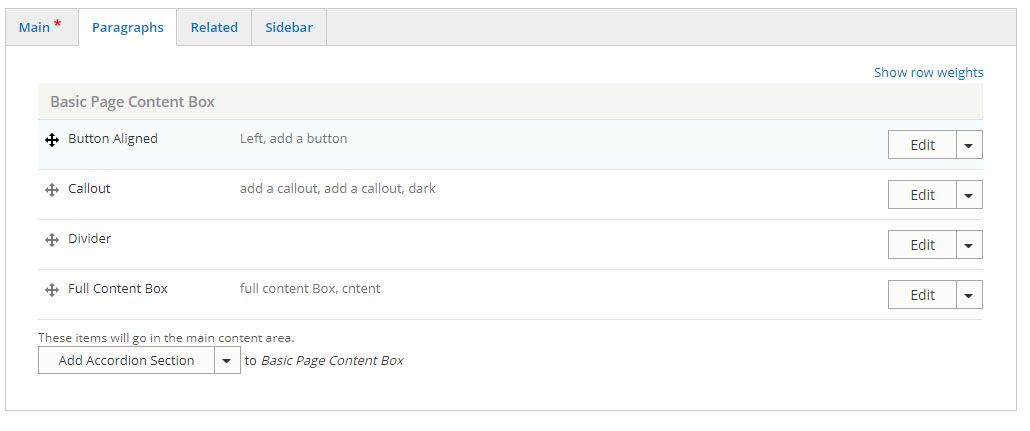
Edit Paragraphs
- Select the Paragraph Tab
- Select the Edit button for the paragraph to be edited
- If the paragraph has subsections, continue to select edit buttons until the desired section is reached
- Edit the content
- Save
Delete a paragraph
- Select the down arrow to the right of the edit function
- Select Remove
- Select Confirm Removal
- Save