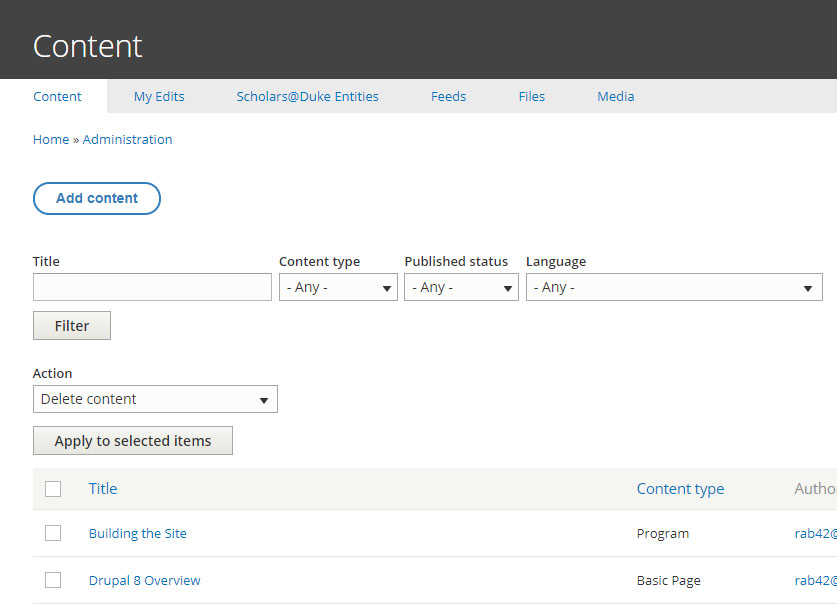The Content manager is where users can find and manage any content that has been created, added via feed or uploaded to the site.
Content Manager Toolbar Tabs:
- Content : Search for and manage any content type on the site by title, content type and published status.
- My Edits: Lists the pages that the current user has edited. Useful when users are responsible for a limited amount of content
- Scholars @ Duke Entities: Lists all of the Profiles that have been imported Into the site.
See: Import Profiles from Scholars @ Duke - Feeds: Lists the Duke Events Calendar feeds that have been imported to the site
See: Import Events form the Duke Events Calendar - Files: Lists all of the files uploaded to the site
- Media: The Media Library allows users to upload and manage any media type (image, document, audio and video remotes) on the site by name, media type and published status.
See Working with the Media Library