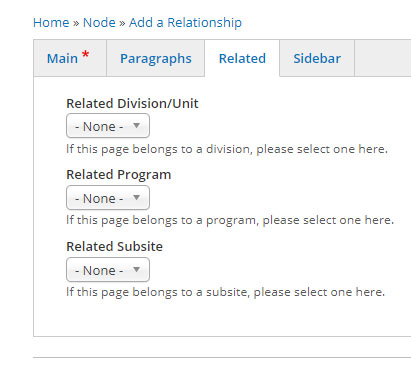
Adding a relationship to a content type allows that content type to be filtered or aggregated with similar content types with the same relationship. The relationship is the Division/unit, program, lab and/or or subsite to which that content type belongs.
Example: Assigning various blog posts a relationship to Program X allows for the creation of a Program X Blog.
Assigning various faculty to Division A, allows for the creation of a Division A faculty List.
Relationships can only be assigned once the home page of the division/unit, program, lab or subsite has been created.
Add a Relationship
- Select the Related tab
- Start typing the name of the unit in the appropriate field
- Select the desired unit when it appears on the list.
- Repeat as necessary until all of the relationships have been established.
- Save