Sometimes certain pages, landing pages or events need a custom URL for marketing or PR purposed. There are two ways to do this.
Create a URL Redirect
This creates a new URL and points it at the page. This does not change the URL of the page and will not interfere will any menu settings you've created that rely on the URL address.
- Select Edit on the page in question
- Select the URL Redirects Tab
- Select Add URL Redirect
- Type the text of the new URL in the box provided. Use underscores or hyphens instead of spaces.
- TAB AWAY FROM THAT FIELD
- Save
- Test
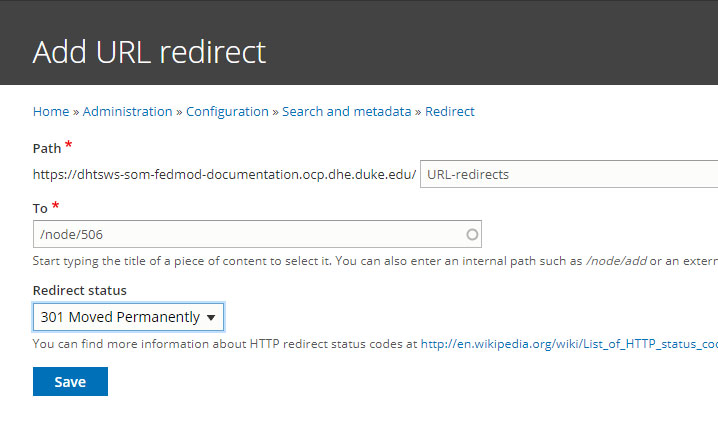
Create a Custom URL
A custom or URL Alias can be created URL Alias menu box.
- unselect the Generate automatic URL alias box
- Type the name of the New URL starting with a / and using underscore between words.
- Save the page
the New URL is https://sitename/event_name
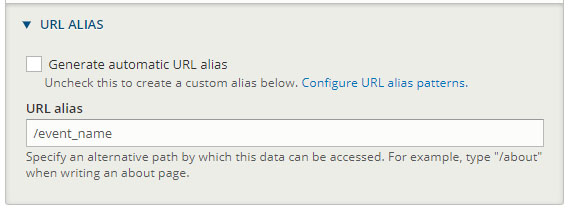
The URL of subpages of this page will revert back to the original URL of the page/new-page-name