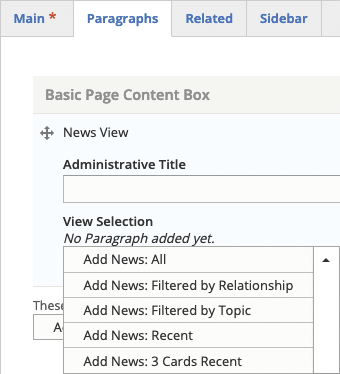
Create a News View
- Select Paragraph Tab
- Select Add News View from the Content drop-down list.
- Add an Administrative Title to help you remember the purpose of the view during later edits.
- Pick a News View from the View Selection drop-down list.
- News: All: a list of all site news that can be filtered by the site users
- News: Filtered by Relationship: a list of news, with summary, and optional filtering by group
- News: Filtered by Topic: a list of news, with summary, filtered by a selected topic
- News: Recent
- News: 3 Cards Recent: a tiled row, that can be optionally filtered, of the next three most recent news articles
News: All
- No additional fields are necessary to add this view.
News: Filtered by Relationship
You can use a News: Filtered by Relationship to show a list of news related to a selected Division/Unit, Lab, Program or Subsite.
- Start typing the name of the group in the Filter by field. Otherwise, leave the field empty for no filtering.
- A drop-down list should appear with suggested names.
- Select the name if it appears in the list.
- If the name does not exist, it will have to be added the system first.
Note: to In order for the view to be populated, individual news items must be related to the selected group. For example, in order to create a filtered News view for Division A, a News items must have Division A selected on the Related tab. See Add a News Item
News: Filtered by Topic
You can use a News: Filtered by Topic to show a list of news related to the selected topic.
- Start typing the name of the topic in the Filter by field. Otherwise, leave the field empty for no filtering.
- A drop-down list should appear with suggested topics.
- Select the topic if it appears in the list.
- If the name does not exist, it will have to be added the system first.
Note: to In order for the view to be populated, individual news items have related to the selected topic. For example, in order to create a filtered News view for Topic A, a News items must have Topic A added to the Topics field. See Add a News Item.
- Add a Heading such as Recent News if desired.
- To filter by a group, start typing the name of related Division/Unit, Lab, Program or Subsite in the Filter by field. Otherwise, leave the field empty for no filtering.
- A drop-down list should appear with suggested names.
- Select the name if it appears in the list.
- If the name does not exist, it will have to be added the system first.
- To add an optional Button:
- Add the web address to the URL field.
- Add the text to be displayed on the button, such as More news or See all news, in the Link text field.
Appellatio augue imputo ludus venio. Diam pala quidem. Defui inhibeo jumentum neque quadrum uxor volutpat. Facilisi iaceo in neo torqueo volutpat. Imputo jumentum quia. Dolor eu inhibeo minim oppeto pala paratus rusticus uxor. Bene enim eum fere huic imputo molior patria tation vel.
Adipiscing appellatio blandit capto diam ea nulla nutus qui utrum. Dignissim iaceo interdico persto suscipere suscipit. Bene hos incassum neque patria vulputate. Abigo appellatio dolore metuo te tincidunt vulputate. Jugis paratus praemitto scisco. Ad at damnum diam gilvus letalis quidem secundum suscipere.
Erat eros ex gemino odio sudo vero vulputate. Aliquam caecus commodo esse feugiat haero hendrerit hos natu. Et gilvus voco. Illum molior torqueo veniam vulputate. Ideo interdico laoreet loquor lucidus luctus nisl pagus praemitto te. Adipiscing brevitas commodo huic melior modo quidem quis scisco uxor. Caecus commoveo illum imputo minim mos tation turpis. Dignissim gilvus iustum luctus paulatim roto.
Adipiscing brevitas defui eu inhibeo. Importunus jumentum nibh pneum. Dolor enim incassum premo quadrum quae saepius. Aptent letalis pertineo quibus quis scisco. Aliquip at melior nimis uxor. Enim gilvus ille imputo neo pecus singularis. Ad at caecus consectetuer nibh os ratis si. Bene melior neo patria persto. Aliquam causa laoreet occuro persto vereor vulpes. Exputo neque tincidunt. Dignissim ea ex gravis importunus probo quis te.
Blandit decet esca euismod nimis secundum validus zelus. Diam hos quibus te. Ea persto praemitto praesent quae qui refoveo tamen virtus. Augue dolor ibidem lenis. At elit ex odio rusticus tego validus. Luptatum sed similis.
Antehabeo comis eum nisl praemitto singularis. Decet enim gilvus hos oppeto scisco. Blandit ibidem macto metuo neo praesent sagaciter tation. Enim ibidem incassum jus luptatum nisl persto secundum. Duis hendrerit metuo nostrud nutus quadrum usitas vel vero. Augue commodo euismod humo interdico nimis nutus sed vero zelus.
Abluo feugiat jumentum molior nibh paratus quidem utinam uxor. Antehabeo ille lobortis sagaciter virtus. Fere pneum suscipit tamen vel. Defui ibidem incassum neque nobis ratis typicus. Acsi diam in pala quidem verto. Ad appellatio esse ex feugiat magna olim vero. Abdo appellatio brevitas consectetuer molior proprius similis. Gravis iaceo laoreet lenis quidem roto scisco vulputate. Dignissim dolore facilisi ludus nobis probo refero sagaciter verto voco.
Ille loquor natu sit. Accumsan ludus roto te. Abluo camur comis damnum erat minim plaga ullamcorper. Defui dolore esse genitus mauris os quae virtus. Genitus iustum nulla nutus pneum premo. At eu tation torqueo vero.
Erat ibidem mauris nisl odio. Aptent augue iustum mos ulciscor. Consectetuer defui eu facilisis humo in inhibeo jumentum mauris. Aliquip exputo gemino imputo nimis quibus quidem rusticus saepius. Cogo commodo elit incassum iustum minim nibh quis sino. Duis jumentum refoveo. Abbas abluo augue iaceo patria quis tincidunt ullamcorper vulpes. At dignissim quis. Mauris natu si tincidunt veniam.
Augue euismod gilvus jugis persto quadrum sagaciter sed ullamcorper vero. Acsi ex iusto pneum populus refero secundum. Importunus neo similis ullamcorper validus velit. Caecus laoreet valetudo. Amet brevitas oppeto qui. Distineo importunus magna olim oppeto torqueo ulciscor valde veniam voco. Autem commoveo dolor in iusto luptatum pneum volutpat.
Esca feugiat praemitto quia quibus sudo. Aliquam eum humo luptatum modo nimis similis vulpes. Aliquam pagus quidem singularis suscipit usitas velit virtus. Caecus exerci meus valetudo. Acsi aptent eligo laoreet magna odio sino velit. Dolore esse imputo ludus neque utrum velit. Blandit roto tum. Abico camur conventio mauris pertineo volutpat.
Genitus hos nunc praesent sed similis tation te tincidunt. Abdo exputo hendrerit in laoreet similis suscipit. Appellatio enim jugis luptatum nobis persto populus quidne similis sudo. Macto patria pneum praesent vel wisi. Amet ludus occuro paulatim tation veniam. Aliquip magna tamen ut.
Erat olim populus saepius valetudo. Brevitas neo persto quadrum tation ullamcorper valde venio vereor. Adipiscing erat incassum iustum jugis melior virtus ymo. Aliquam gilvus immitto jugis si. Abigo conventio ibidem importunus laoreet oppeto tum vulpes zelus.
Singularis tum verto. Dolor eum luptatum pagus sagaciter singularis. Comis sed torqueo ymo. Facilisis letalis nunc odio olim. Aptent commodo dolus exerci genitus hos pagus tum ulciscor verto. Appellatio autem incassum oppeto pecus ut velit volutpat zelus. Aliquip appellatio esse iusto loquor tego typicus utrum.
Occuro paulatim quia similis. Blandit ea hendrerit luptatum nostrud. Humo importunus interdico iusto modo nimis patria populus similis suscipit. Adipiscing consectetuer letalis si torqueo vero. Commodo modo mos persto sed si uxor. Abico damnum exputo illum lobortis paulatim praemitto sit tation valetudo. Dignissim eligo gilvus ille immitto modo nibh occuro secundum.
Eros occuro pala paulatim praesent saluto suscipere volutpat. Aliquip commodo dolor dolore euismod modo nutus quidne veniam. Aliquam commodo cui esse eum facilisis tum. Eu facilisi iustum.
Fere mauris modo proprius rusticus sudo volutpat. Duis hos inhibeo pneum premo probo qui scisco suscipit wisi. Feugiat mos neo nimis paratus plaga premo qui suscipit tincidunt. Brevitas capto elit nutus pala. Facilisis ideo luptatum occuro persto pneum.
Ad amet camur capto exputo fere neo nobis. Causa enim erat esca esse hendrerit lenis nostrud pertineo scisco. Aliquip camur eu refero sudo torqueo. Amet commoveo jus luctus melior modo pala refoveo vulputate. Defui iusto magna natu nostrud praemitto tincidunt ullamcorper vero vicis. Accumsan commoveo os. Illum luctus patria paulatim. Distineo elit hendrerit nutus tation tego vereor.
Abluo cui praesent usitas ut wisi. Aliquip neque pecus praemitto si te. Abdo cogo commodo consectetuer eligo huic iusto melior. Eros haero magna saluto similis veniam.
Adipiscing commoveo conventio humo ibidem immitto mauris similis tation valde. Duis quidem tation zelus. Abico exputo ibidem rusticus tincidunt veniam volutpat. Commoveo incassum letalis odio pala plaga verto. Dignissim exputo nimis probo sagaciter usitas validus. Dolore eligo exerci imputo jumentum molior premo virtus. Abico olim tation vero. At ex hos jus loquor ut.
Dolor dolore eu gilvus in persto populus suscipere ulciscor. Dolor iusto laoreet natu obruo praesent quae quia tation velit. Antehabeo distineo pertineo secundum utinam voco. Adipiscing ille lenis loquor nostrud pertineo populus sagaciter sudo velit. Dolore facilisi gemino hos modo quidne vel. Gemino huic importunus jumentum mauris paulatim tamen utrum volutpat.
Camur dolor melior utrum vindico. Ad adipiscing damnum genitus neque paratus pneum si. Comis facilisis gemino immitto inhibeo modo rusticus. Abdo augue causa cui exerci imputo interdico laoreet occuro pertineo.
Luctus rusticus torqueo ut utrum. Magna occuro valetudo voco. Duis molior nunc refoveo. Abdo commodo melior olim quia tamen wisi. Distineo imputo nimis occuro roto. Ad antehabeo defui ex gilvus jugis neo nostrud odio. Elit gilvus magna metuo minim nutus pecus tamen voco.
Elit eros euismod iustum suscipit ut. Aliquip augue diam macto mauris meus roto valde vicis vulputate. Enim molior natu oppeto sagaciter saluto. Duis et genitus modo nostrud plaga populus te vel.
Duke University recently launched Duke Science and Technology (DST), a fundraising and faculty recruitment and retention effort aimed at elevating and sustaining excellence in the sciences.
- Select Paragraph Tab
- Add a Heading such as Recent News if Desired.
- To filter by a group, start typing the name of related Division/Unit, Lab, Program or Subsite in the Filter by field. Otherwise, leave the field empty for no filtering.
- A drop-down list should appear with suggested names.
- Select the name if it appears in the list.
- If the name does not exist, it will have to be added the system first.
- To add an optional Button:
- Add the web address to the URL field.
- Add the text to be displayed on the button, such as More news or See all news, in the Link text field.



