A Map Embed is useful when directing users to particular locations, clinics, events, etc. It requires that the location is determined on Google Maps and then the embed URL of the location is copied and pasted into the paragraph.
- Select the Paragraph tab
- Select Map Embed from the Content Box drop-down list.
- Add an Administrative Title to help you remember the purpose of the map embed during later edits.
- Add an optional Heading.
- Go to Google and find the location to be displayed by the map.
- Select the "Share" button
- Select the "Embed a map" option
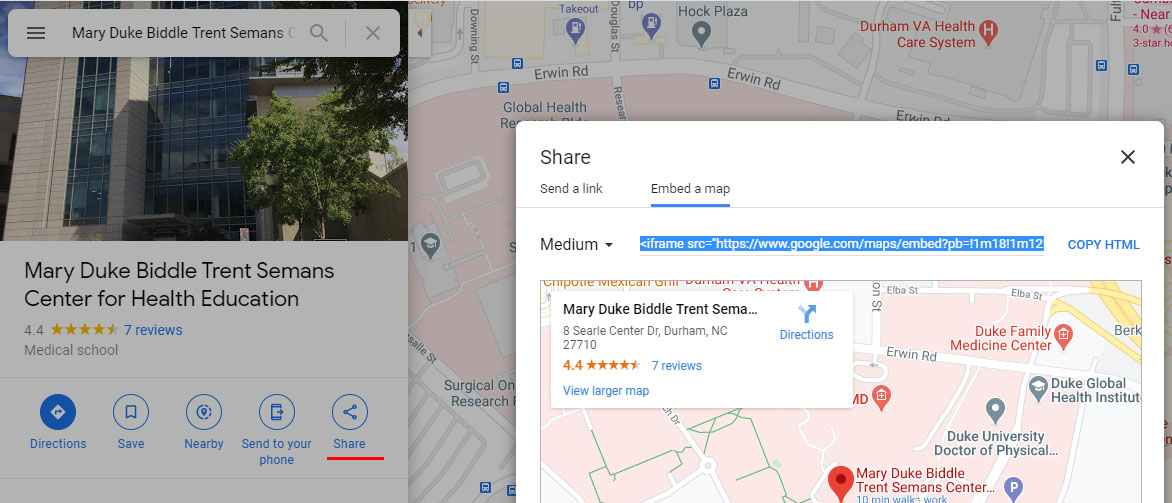
- Copy the URL and paste it into notebook or somewhere where it can be edited.
- Select and copy everything within the first set of quotation marks starting at http://
Example: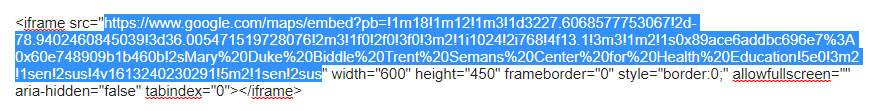
- Paste the URL in the Iframe URL box in the embed map paragraph box
- Set the height and width of the map to a set number of pixels or set of percentages, using the height and width boxes provided.
- Save