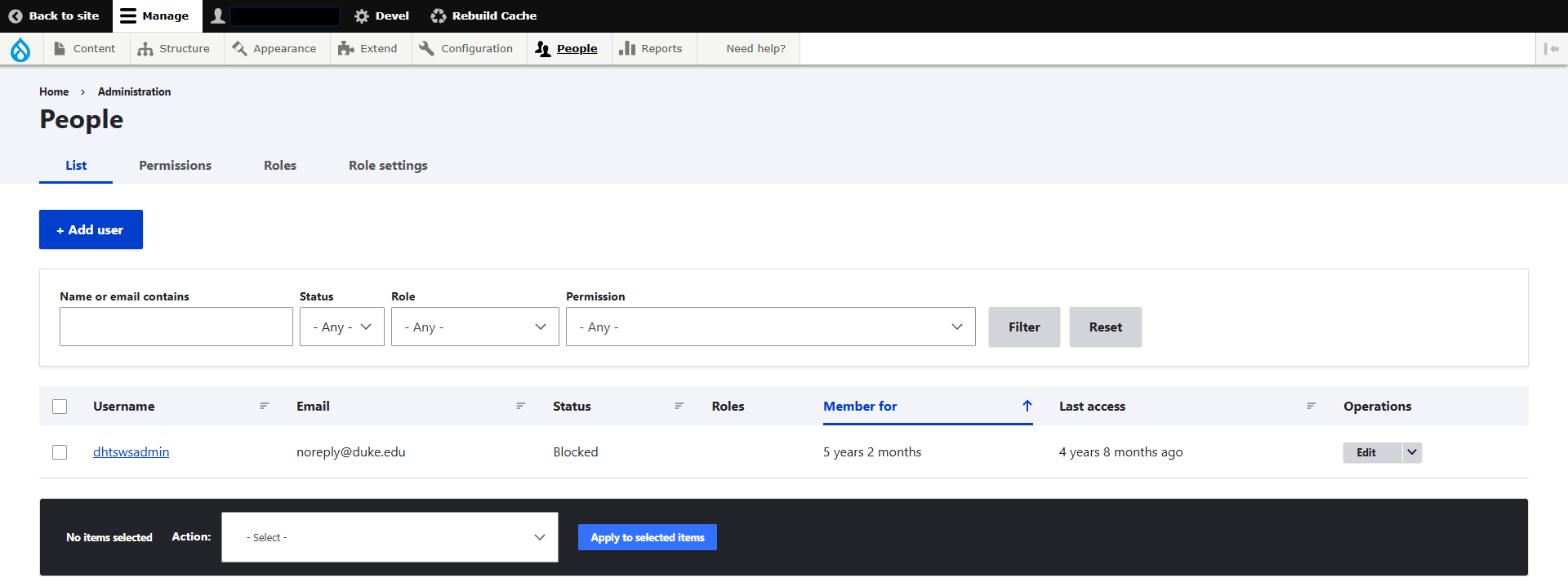
Owners of SOM Web Federation websites are responsible for reviewing users with access to their website every six months. Access should be limited to Duke employees actively updating content, specifically, those who have made edits to the site within the past six months.
Permanent Access
The following users must have access to your website, regardless of last login. These account holders should be the only Super Administrators listed on your site.
- Aaron Nelson
- David White
- Rebeka Branagan
- Rob Cooper
- Stephen Barker
- Andrea Martin (Site Administrator)
Review User Accounts
- Log on to the site.
- Select the People tab.
- Select 'Active' in the Status dropdown menu.
- Click the Filter button.
- Click the 'Last access' column header until the column is ordered from oldest to newest.
- Identify users who have been a 'member' for at least 6 months and who have not accessed the site within the past 6 months. These accounts should be cancelled.
- Review the remaining active accounts and ensure that all users are still employed by the department and should continue to have access. Cancel the accounts of anyone who has left the department or should no longer have access.
Review Blocked Accounts
- Select 'Blocked' in the Status dropdown menu.
- Cancel any blocked account that has not accessed the site within the past year.
Cancel Accounts
- On the People page, check the box to the left of the user name of the person whose account is to be cancelled.
- Check multiple boxes if necessary.
- Scroll to the bottom of the page and use the scroll bar on the dropdown menu if needed.
- Select 'Cancel User Account(s)' from the dropdown menu at the bottom of the page.
- Select 'Apply to Selected Items' to the right of the dropdown menu.
- Ensure the radio button 'Delete the account and make its content belong to the Anonymous user...' is selected.
- Click 'Confirm'.
Block Accounts
Blocking an account is a temporary measure for users who may return to editing in the future.
- On the People page, check the box to the left of the user name of the person whose account is to be blocked.
- Select 'Block the Selected User(s)' from the dropdown menu at the bottom of the page.
- Scroll to the bottom of the page and use the scroll bar on the dropdown menu if needed.
- Select 'Apply to Selected Items' to the right of the dropdown menu.
- Blocked accounts should be cancelled after 1 year of inactivity (6 months of inactivity and 6 months of being blocked).